 .
.This new V7 feature will remind you to update all demographic information on accounts linked by social security numbers.
1. Go to the “Main Menu” and select  .
.
2. Select a “Consumer Debtor” that you need to update the demographic information. Then search for the account by using any of our “Find by” options.
When you add or modify any of the following fields on your “Consumer Debtor’s” account; The “Name”, “Address”, “City”, “State”, “Zip”, “County”, “Phone”, "Work", "Fax", "Cell"“Driver’s License Number”, “Date of Birth”, and “Date of Death”.
When you click on the  button for the linked Social Security Number. You will see the following pop-up:
button for the linked Social Security Number. You will see the following pop-up:
Things to Remember: The demographic information will not be updated automatically on the linked accounts. It serves as a reminder that your other accounts may need to be updated also.
1. Click on the  tab.
tab.
2. Update any of the following demographic information.
3. Then click the 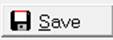 button.
button.
4. The pop-up screen will appear and it will display the reminder in red on the top right of screen. You can go to the linked accounts by highlighting the account and then double-clicking to access the account or click the  button.
button.
5. If you choose to update the linked accounts at a later time, click the  button to return to the “Consumer Debtor” demographic screen.
button to return to the “Consumer Debtor” demographic screen.
6. Then click  button and it will return you back to the “Main Screen”.
button and it will return you back to the “Main Screen”.